What is Tidycal
TidyCal is a scheduling tool designed to streamline the process of booking meetings and appointments. It easy to manage your calendar and get more bookings for any kind of meeting. Whether you’re a freelancer, a small business owner, an entrepreneur, marketing agencies or someone who frequently schedules appointments,
With the help of tidycal you can use it different booking types based on your meeting needs like paid, free, recurring and group booking options. And it integrates with Zoom, Google, Zapier, PayPal and Stripe.
Get Tidycal Appsumo Lifetime Deal
Key Features of TidyCal
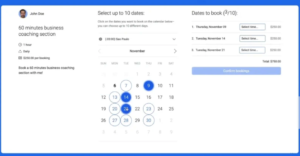
1. Easy Integration
TidyCal integrates seamlessly with major calendar systems like Google Calendar, Microsoft Outlook, and Apple Calendar. This ensures that all your appointments are synchronized across platforms, reducing the chances of double-booking or missed meetings.
2. Customizable Booking Pages
Users can create personalized booking pages that reflect their branding. You can customize colors, logos, and even add personalized messages for your clients.
3. Multiple Calendar Support
TidyCal supports multiple calendars, making it ideal for users who manage different schedules for work, personal life, and other commitments.
4. Automated Reminders
Automated email reminders help reduce no-shows by reminding clients of their upcoming appointments. You can customize the frequency and timing of these reminders.
5. Time Zone Detection
TidyCal automatically detects the time zones of both the user and the client, ensuring that all appointments are scheduled accurately without the confusion of time zone conversions.
6. Payment Integration
For those who charge for their time, TidyCal integrates with payment systems like PayPal and Stripe, allowing clients to pay for appointments directly through the booking system.
Tidycal is best for-
- Marketing agencies
- Product managers
- Sales managers
Tidycal alternative to-
- Calendly
- Doodle
Tidycal Lifetime deals -Appsumo $29
- Lifetime access to TidyCal
- All future Lifetime Plan updates
- An AppSumo Original, created by the AppSumo team as a simple, affordable solution
- 10 calendar connections
- Your own booking page
- Custom availability
- Embed on any site
- Translation/Localization
- Date polls
- Custom email reminders
- Group Bookings
- Guest Invites
- Package bookings
- Booking limits
- Auto-create meeting URLs
- CSV export
Tidycal pros and cons
Pros
- User-Friendly Interface
- Intuitive Design: TidyCal boasts a clean and intuitive interface that is easy to navigate, making it accessible even for users who are not tech-savvy.
- Quick Setup: Setting up an account and creating a booking page is straightforward, allowing users to start scheduling appointments quickly.
- Affordable Pricing
- Free Version Available: TidyCal offers a free version with basic features, ideal for individuals or small businesses with limited scheduling needs.
- Competitive Pro Pricing: The Pro version is affordably priced compared to other scheduling tools, providing advanced features without breaking the bank.
- Customizable Booking Pages
- Branding Options: Users can personalize their booking pages with custom colors, logos, and messages to reflect their brand identity.
- Professional Appearance: Customizable pages help create a professional impression for clients and customers.
- Seamless Calendar Integrations
- Major Calendar Systems: TidyCal integrates with Google Calendar, Microsoft Outlook, and Apple Calendar, ensuring all appointments are synchronized.
- Multiple Calendar Support: The ability to manage multiple calendars makes it suitable for users with various schedules.
- Automated Reminders
- Reduced No-Shows: Automated email reminders help ensure clients remember their appointments, reducing the likelihood of missed meetings.
- Customizable Frequency: Users can set the frequency and timing of reminders according to their preferences.
- Payment Integration
- Convenient Payments: Integration with payment systems like PayPal and Stripe allows clients to pay for appointments directly through the booking system.
- Streamlined Process: This feature simplifies the payment process, making it more convenient for both users and clients.
- Time Zone Detection
- Accurate Scheduling: Automatic time zone detection ensures that appointments are scheduled correctly, eliminating confusion caused by time zone differences.
Cons
- Limited Advanced Features
- Basic Functionality: TidyCal may lack some advanced scheduling features available in other tools, such as group scheduling, recurring appointments, and classes.
- Less Suitable for Complex Needs: Users with more complex scheduling requirements might find TidyCal’s feature set insufficient.
- Fewer Third-Party Integrations
- Integration Limitations: Compared to competitors like Acuity Scheduling, TidyCal offers fewer integrations with third-party apps and services.
- Potential Workarounds Needed: Users who rely heavily on other software tools may need to find workarounds or use additional tools to integrate with TidyCal.
- Newer Tool in the Market
- Less Established: As a relatively new tool, TidyCal may not have the same level of maturity or community support as more established scheduling tools.
- Fewer User Reviews: Potential users might find fewer reviews and case studies compared to longer-standing competitors.
Summary
TidyCal presents a compelling option for individuals and small businesses seeking a straightforward and affordable scheduling solution. Its user-friendly interface, customizable booking pages, and seamless calendar integrations make it an attractive choice. However, users with more complex scheduling needs or those requiring extensive third-party integrations might need to consider these limitations before committing to TidyCal. Overall, TidyCal excels in delivering a practical and efficient scheduling tool that caters well to its target audience
Click to Get Tidycal Lifetime deals
Explore All Appsumo deals

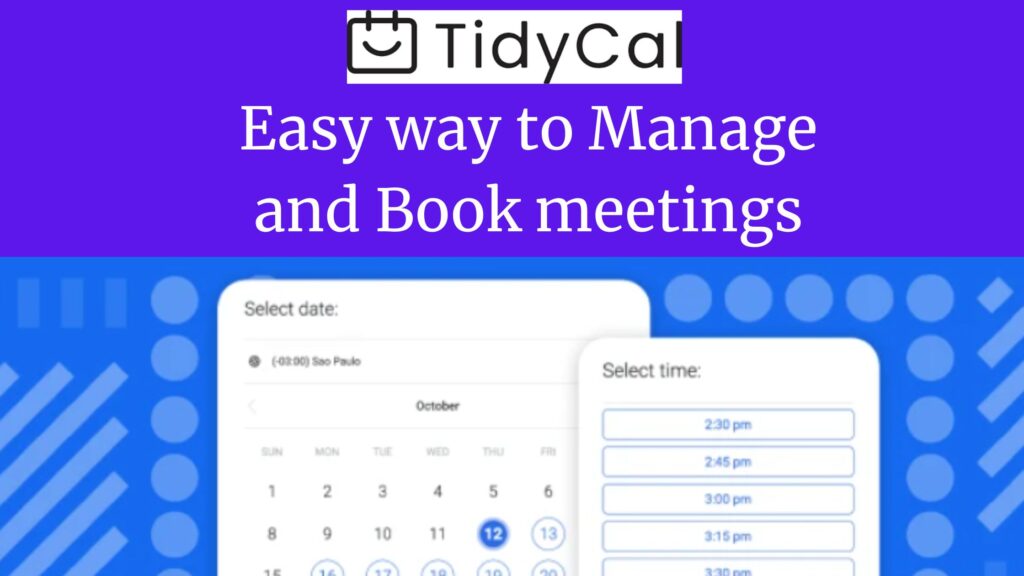


![Video to Page Review – Lifetime Deal in Just[$69]](https://affimarke.com/wp-content/uploads/2024/11/Screenshot_3-300x173.png)
