Do you create videos and share your screen, Live or Recorded ? many websites reveal confidential data that shouldn’t be shared.
Introducing blurweb.app , your protection against unintentional data disclosure!
With a single click, you can Blur important information with the help of our extension. Do you want to be extra safe? Continue to feel secure each time you visit the page by keep the blur on.
What is Blurweb App?
Blurweb App is a lightweight browser extension that allows users to blur out sensitive information on their screens with just a few clicks. Whether you’re sharing your screen in a live meeting, recording a tutorial, or creating content for social media, Blurweb ensures that confidential details, like emails, addresses, or financial information, remain private.
Blurweb App is Best For:
- Content creators
- Customer support
- YouTubers
Key Features of Blurweb App
- Instant Blurring: Blurweb App provides a quick and easy way to blur out any part of your screen instantly. You can select specific areas that need to be obscured without affecting the rest of your display.
- User-Friendly Interface: The app’s interface is straightforward and intuitive, making it easy for anyone to use, even without technical expertise.
- Customizable Blur: Users can adjust the level of blur to fit their needs, ensuring that sensitive information is adequately concealed while still allowing viewers to focus on the relevant content.
- Works Across Multiple Tabs: Blurweb App allows you to blur content across different browser tabs, ensuring consistent privacy protection during your entire screen-sharing session.
- No Downloads Required: Since it’s a browser extension, there’s no need to download any software. Just install the extension, and you’re ready to go.
- Lightweight and Fast: The app is designed to be lightweight, ensuring it doesn’t slow down your browser or affect your computer’s performance.
How to Use Blurweb App
1. Install the Extension: Visit the Chrome Web Store, Firefox Add-ons, or Edge Add-ons store and search for the Blurweb App. Click “Add to Chrome/Firefox/Edge” to install the extension.
2. Activate the Extension: Once installed, click on the Blurweb icon in your browser’s toolbar to activate the extension.
3. Select Areas to Blur: Hover over the area you want to blur and click. The selected area will instantly be blurred. You can repeat this process for multiple areas on your screen.
4. Adjust Blur Intensity: If needed, adjust the blur intensity using the extension’s settings to ensure the perfect level of privacy.
5. Enjoy Secure Screen Sharing: With the blurred areas in place, you can now confidently share your screen, knowing that your sensitive information is protected.
Plans & features
Deal terms & conditions
- Lifetime access to Blurweb App
- You must redeem your code within 60 days of purchase
- All future plan updates
- Stack up to 3 codes
60 day money-back guarantee. Try it out for 2 months to make sure it’s right for you!
Blurweb App is a must-have tool for anyone who regularly shares their screen and wants to ensure that private information remains private. With its easy-to-use interface, customizable blur options, and compatibility with major browsers, Blurweb is an invaluable addition to your digital toolkit. Don’t take chances with your privacy—install Blurweb App today and share your screen with confidence.

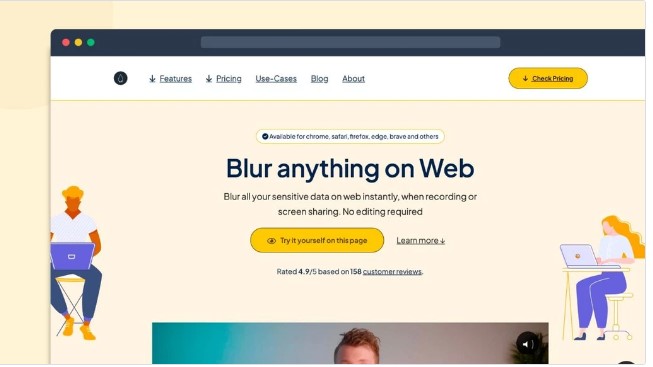
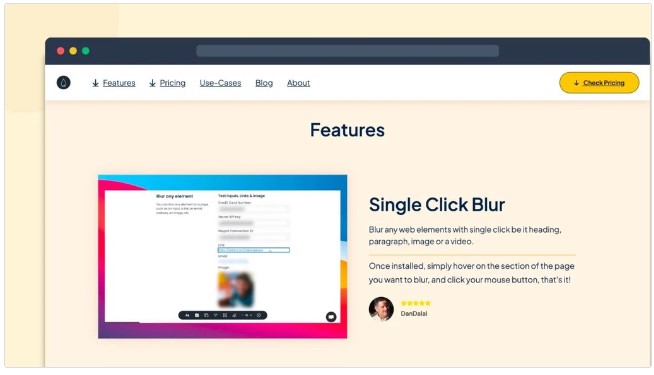
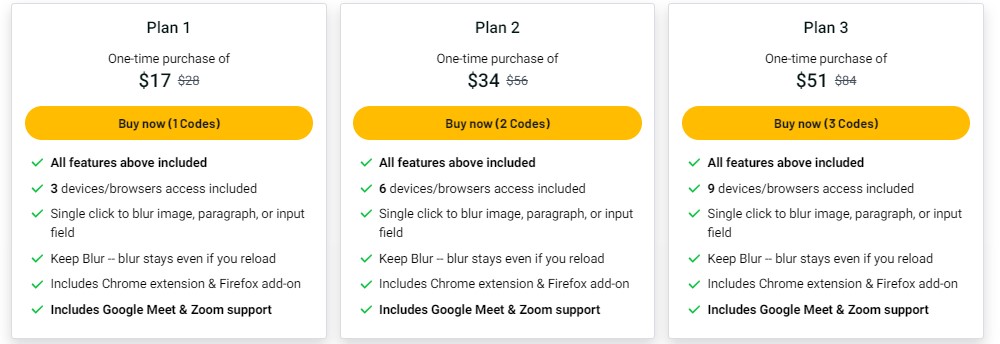


![Video to Page Review – Lifetime Deal in Just[$69]](https://affimarke.com/wp-content/uploads/2024/11/Screenshot_3-300x173.png)
